All of us are working from home. All family members, including children, need wireless internet access throughout the day. This has put a heavy load on our home wireless internet and I have seen many of my friends complain about the same.
I am writing this post to share how I was able to help myself, and some of my friends, solve the internet issues at home. The solution has three parts to it:
- Realising and accepting that it’s not your ISP’s fault. Your ISP is not responsible for your wireless internet experience in every room of your house and for every user (including the ever growing IoT -Internet of Things – devices that you have been buying). You may think that everything was working prior to your 100% WFH decision but you need to understand that things have changed and the same setup is not going to work.
First, let’s understand wireless routers. They are usually given by your ISP or the ones that we usually buy from the market. They serve four functions:- Route traffic
- Assign IP to different devices
- Provide Wi-Fi
- Enable a firewall
The home wi-fi routers, that we normally have, do all the functions above, but to average levels. Most (that cost less than 5k) do not excel in any one of the functions above. In the WFH world the heavy and consistent loading leads them to falter.
- You will have to invest in better Wi-Fi gadgets. I wish there was a way out but you will have to buy some new gadgets.
- You will have to embrace some bit of technology to make this happen. No need to be a geek but you will need to understand and apply some tech concepts to make this happen.
My two preferred solutions are described below. ‘Which solution to choose’ shall depend on your comfort with technology. My suggestion:
- If you love experimenting with technology and gadgets, you should go ahead with Solution 1. This will give you a robust Wi-Fi with full control over it.
- If you are not comfortable playing with gadgets, straight away jump to Solution 2. You will get a good Wi-Fi solution, which is easy to setup, kind of plug and play. You will still be able to control most aspects of your Wi-Fi but not to same extent as whats possible in solution 1. Wi-Fi Speed will be the same.
Solution 1: Buy affordable enterprise class wired router and Access Points (Wi-Fi devices). (My favourite solution these days; a bit tedious to setup though. Cost – INR 25,000 – 45,000)
Solution 2: Buy consumer grade MESH technology based Wi-Fi routers. (Not my preferred solution but easier to setup, and good Wi-Fi; cost INR 9,000 – 45,000). You can read more about MESH technology here.
Solution 1: Details
I learn about new products and change my preferences often. My preferred solution these days involves using products from two product offerings by a company called Ubiquiti- (a) Unifi and (b) EdgeMax.
- Buy a good wired router. I recommend Edgerouter X (approx Rs. 6k) or Edgerouter Lite (around 15k). Both are good for home use. Edgerouter X is good for upto 500Mbps but Lite shall support 1Gbps internet connections also. Please note, if you already have a good router from your ISP, you may choose to continue using the same. If you are budget conscious, you may postpone the purchase of this item, you may skip this item initially and buy it later, that too, only if you face any problems. The solution shall work without this new Edgerouter X also.
- Buy good quality Access Points (one for every room but if the rooms are smaller one AP may be good for two rooms also). I recommend Unifi Lite AP (approx Rs. 8.5k) or Unifi-AC-LR (approx Rs. 10k). The APs create the Wi-Fi network and Wi-Fi coverage around the house will depend on this APs. If you have an Ethernet wire, going from the router to every AP, its the best solution. But, if you don’t have ethernet wires going to every room, this solution will work wirelessly also (in MESH mode). Only one AP needs to be connected to the router with a wire, others can wirelessly mesh themselves to the other APs, provided they are not physically too far apart.
- Optional – Unifi Cloud key hardware (around 9k). You can work without this device by installing the Unifi cloud key software on your laptop. This software is not required all the time. So if your laptop is off or your are not at home, the system will continue to work for everyone. This cloud key is only required during setup or when you have to change the wireless settings.
Setup cost for a 3 room house will be around INR 20-24k (YMMV depending on the size and design of your house). I have the same setup at my house and I love it. You can get cheaper hardware from TP Link as well but I found Ubiquiti products – unifi and Edgerouter to be the best. TP Link offers similar quality network at 60% of the cost but their user interface is not so slick.
This setup will offer you enterprise-class Wi-Fi, routing and security (very good firewall). And it does not require heavy maintenance, once its setup.
For all those who are connected with me on Linkedin, I have a special offer. If you decide to use this setup, I will be happy to procure and setup the devices. Once setup, you can pick them from my home or office. You will only have to bear the cost of the devices (on cost basis). Once you take them home, you will only have to plug the wires as per instructions and the internet setup would work like a charm. I am not charging any fee for my time and effort but if you are keen to pay, I will be happy to share names of two Not-For-Profits that you can donate money to; as per your convenience and choice.
Here is what two of my friends said about this solution. I helped them set it up.
Pallav Sharda
My home Wi-Fi network has faded into the background ever since I set it up this way. No weird drops or speed hiccups.. I can’t remember when I last felt the need to troubleshoot anything related to Wi-Fi. I guess that points to the reliability and strength of enterprise-grade hardware setup. Worth the effort it took to set it up!
Vishal Mallik
I was struggling to get consistent internet connectivity in two rooms in my house. One of the rooms, that we are using as a recording studio cum study, literally had no internet connectivity. I was therefore forced to use a separate external dongle to connect in that room. I am now using Edgerouter X with Unifi APs (Two) and getting seamless internet connectivity in that room. Only one AP is connected via LAN wire to the Router and the other AP works wirelessly. In fact the speed has also become better in the entire home compared to before.
Solution 2: Details
This solution will require standalone wireless systems which work using the MESH technology for Wi-Fi. In India, these are available from companies like Tp-Link (most affordable and my preferred vendor for this price range), Linksys, Google, Netgear etc.
A MESH wireless system usually has 2 or more devices, which wirelessly talk to each other, to increase the range of your Wi-Fi. You need not have wires running to every room of your house. This can replace your existing router or connect to your existing router (basis your preference). Normally, I suggest that you do not remove your existing router (given by your ISP) as your ISP client support team will otherwise struggle if, and when, you ever have internet issues.
Number of mesh devices required will depend on the size of your house. A two device MESH system usually covers 2,000 sq ft.
- If budget is not a consideration at all, then buy the google nest mesh Wi-Fi system, (price around 45k for a set of 3 devices)
- Other options are:
- TP Link M9plus (Rs. 20k for a set of 3 devices)
- TP Link M5 (19k for a set of 3 devices)
- TP Link Deco M4 (9k for a set of two devices)
- Linksys velop (approx 15k for a set of 2) (Velop had different models that offer different speeds and are more expensive)
I am sure there are devices offered by other providers as well, but I have not played with them, yet.
These mesh systems are easier to set-up and most of them can be setup using a mobile app (surprisingly some of them don’t offer setup option via computer). These are very easy to setup.
I will not be able to support queries on these MESH systems as I do not use them myself. But, these devices work using the same principles so I was abl to help a couple of friends setup Wi-Fi using these systems and they are working well. Here is what my colleague Durgesh Garg said about this solution. He used the Tp-Link Deco M4 (two device set).
Durgesh Garg
During the lockdown, I wanted to work in a separate room and therefore decided to set-up my work desk on t he, recently constructed, first floor of the house. However, I started having trouble with Internet connectivity on the first floor, as the main router from my ISP was installed on the ground floor. Fortunately, I had got an ethernet cable installed from ground floor to the first floor at the time of construction. I, therefore, decided to use an old Router with this ethernet cable and use it as an access point on the first floor. Unfortunately, the setup did not work well, and I feel it was because my second router was really old. I also experimented with a new Wi-Fi extender and thought that it would improve the signals but to no benefit.
I was exploring various options and discussing with friends and colleagues. My colleague, Aseem Sood, suggested going for a Mesh Router. Accordingly, I invested in a set of 2 Mesh Routers from TP-Link called Deco M4 (https://rb.gy/awompf). I connected one of them with my main router on the ground floor with an ethernet cable. I then connected the second mesh router on the first floor using the ethernet cable already laid between the ground floor and first floor. Both these Deco routers can talk to each other wirelessly too. Since they had to be placed on separate floors and I already had an ethernet cable installed, I decided to use the ethernet cable for better connectivity. The installation was like childs play via Deco App and I just kept following instructions given by the App.
Though mesh routers are a bit expensive compared to a conventional router, the whole family is extremely delighted as we are now getting seamless connectivity on both the floors with all devices and TV connected with the Deco Network now. I am getting excellent Internet connectivity at almost all places on both floors of the house. It has allowed amazing flexibility as I can work from any room and kids can attend their online classes from anywhere in the house without worrying about the Internet connectivity in that area of the house. It is worth buying and highly recommended.
Good luck improving your Wi-Fi experience. I hope the above helps. Questions are welcome.
P.S.
- I have not had a good experience with wireless repeaters and have therefore not recommended the same here.
- I am sure that there will be many more successful solutions for the Wi-Fi issues. I have shared the ones that I liked.
- in my experience, buying dual band or tri-band Wi-Fi routers does not help increase the range of signal in the house. Better antennae helps increase the range.
The views and opinions published here belong to the author and do not necessarily reflect the views and opinions of the publisher.

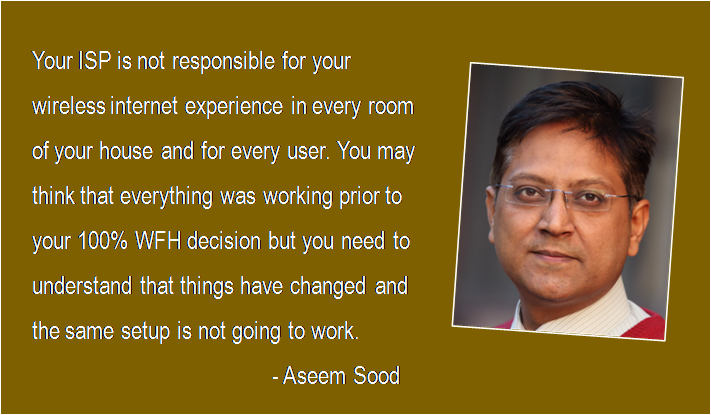
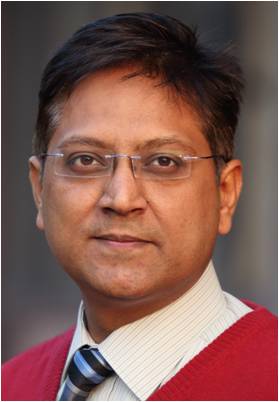
Thanks for a very detailed explanation!
Thanks for addressing a common problem which we all face, but never got a solution for same.